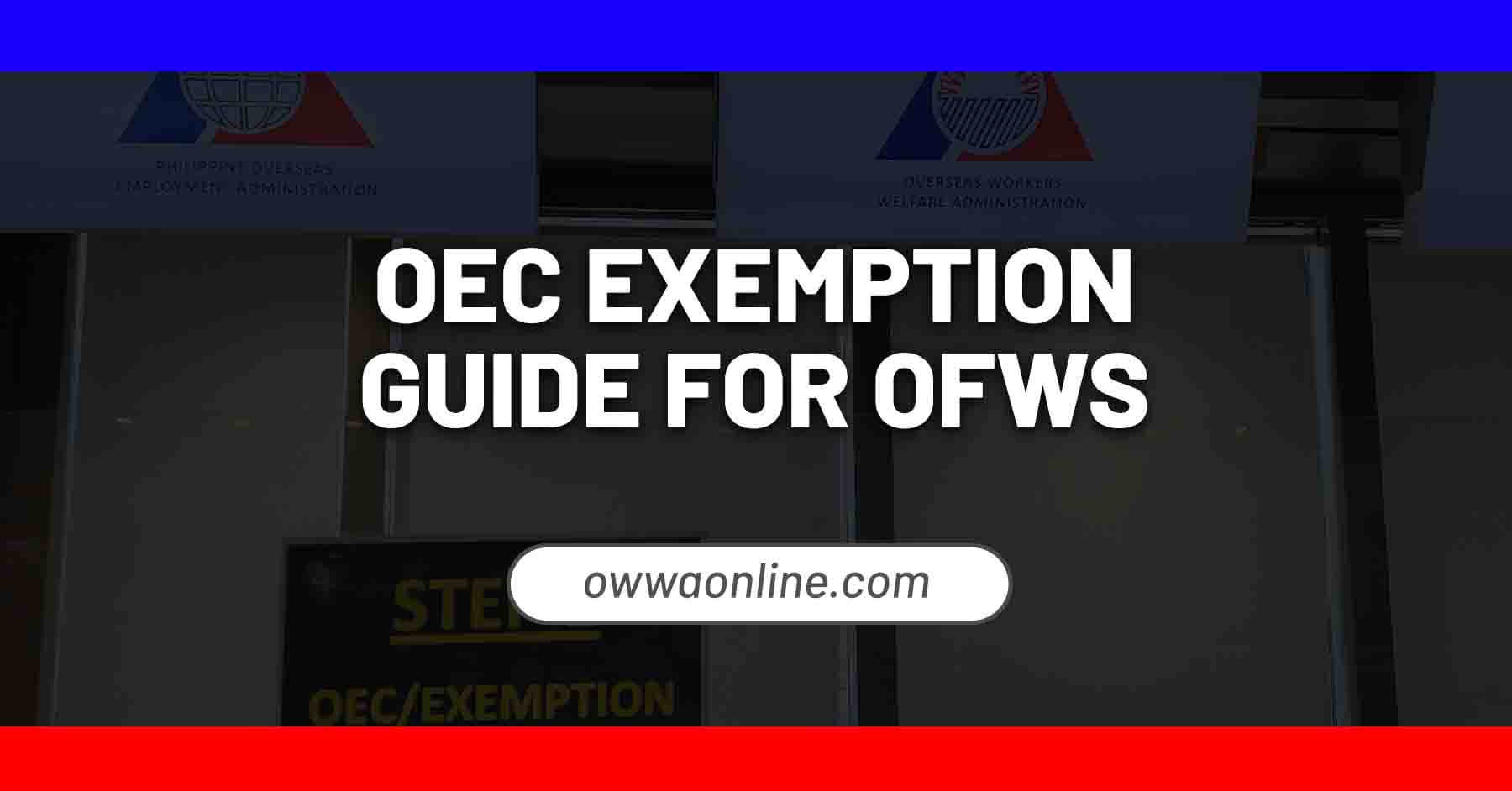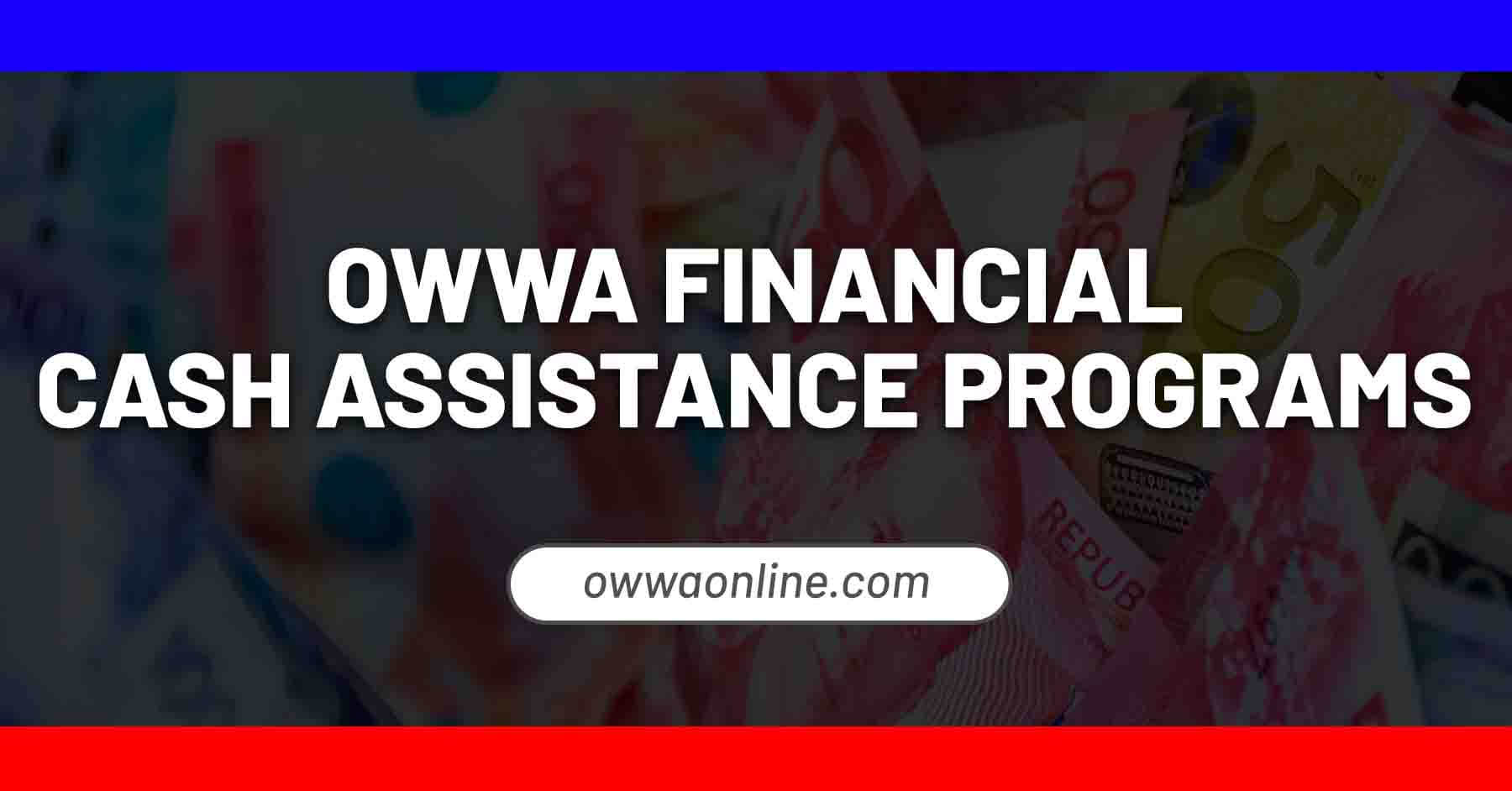Returning OFWs should be able to spend most, if not all of their limited time with their families instead of having to go to the trouble of securing an Overseas Employment Certificate (OEC) which can take an entire day. If you’re in this situation, you should know that you can get a Balik-Manggagawa (BM) OEC exemption and you can do it online, too.
If you are a Balik-Manggagawa (BM) worker and you meet the qualification for OEC exemption, then you can simply get an OEC exemption via the POEA Online Processing System for Balik-Manggagawa (POPS-BaM) instead of the old Balik-Manggagawa Online System (which was discontinued since June 2021). You can learn how to do just that by following this guide.
Getting an OEC Exemption via the POEA Online Processing System for Balik-Manggagawa (POPS-BaM)
Availing of the OEC exemption for OFWs via the the POEA Online Processing System for Balik-Manggagawa (POPS-BaM) is a really simple process, especially if you meet the qualifying criteria to do so.
While it doesn’t take much to actually secure an Overseas Employment Certificate (OEC), it still saves you time and money to get an OEC exemption. It also means you do not need to pay the OEC processing fees and that the processing of your OFW documents at the airport will be so much faster.
Who Can Get OEC Exemption
Only Balik-Manggagawa (BM) or returning workers who meet all of the following requirements can get an OEC exemption:
- Has a valid work visa/work permit
- Returning to the same employer and job site
- Has a record in the POEA/DMW database
- Has been issued an OEC before (either at POEA offices/centers, extension units, regional offices, POLO offices abroad, and BM mall processing centers)
- OFWs hired through the Government Placement Branch (GPB) are also qualified to get OEC exemption if they fall under the above categories.
If you don’t satisfy the qualification requirements, it means you are not qualified to get an OEC exemption. In cases like this, you need to set up an online appointment for OEC processing instead
How To Get an OEC Exemption Through the POEA Online Processing System for Balik-Manggagawa (POPS-BaM)
If you already have a POEA or DMW e-Registration account and your old Balik-Manggagawa (BM) records are already transferred to the new POEA Online Processing System for Balik-Manggagawa (POPS-BaM) site, then you can get your OEC Exemption through the POPS-BaM site by following these steps:
Step 1. Visit the DMW e-Registration site here – https://onlineservices.dmw.gov.ph//OnlineServices/POEAOnline.aspx
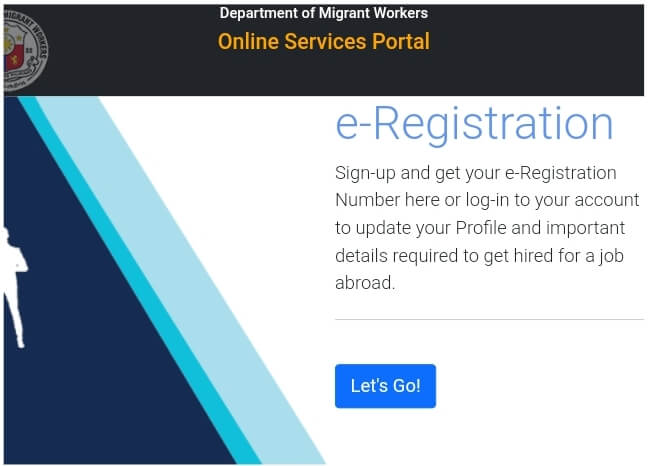
Step 2. Click Let’s Go.
Step 3. Enter your email address and click Next.
Step 4. Enter your password and click Login.
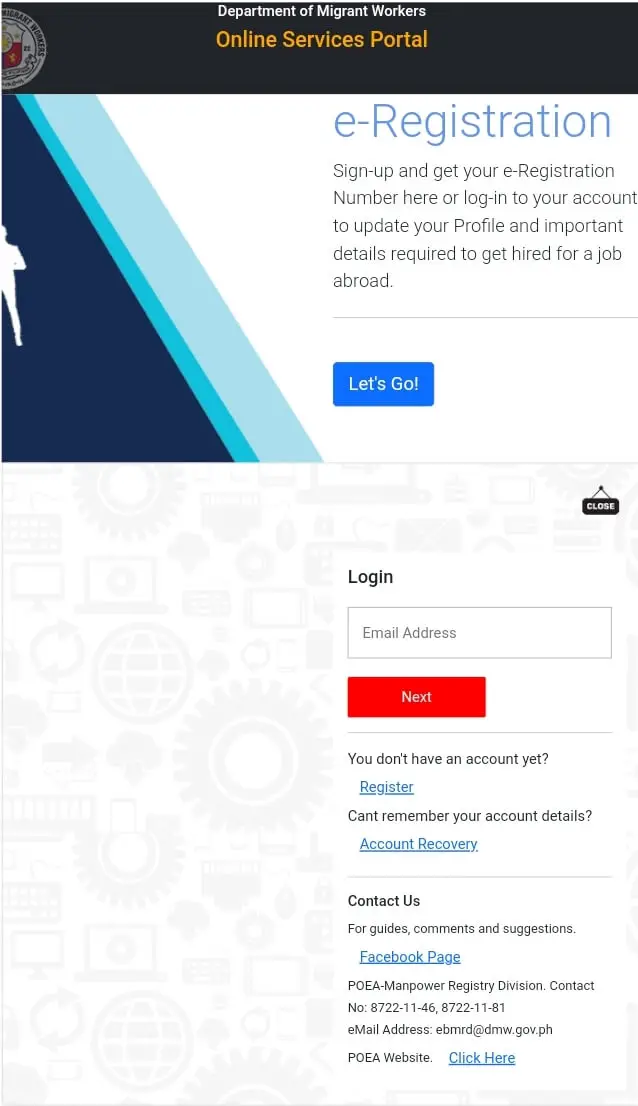
Step 5. Once logged in, go to the Balik-Manggagawa module and update your profile before applying for an OEC exemption.
To do so,
- Click My Profile on the left side of the screen.
- Key in all the necessary information.
- Upload your valid IDs and passport to complete the Identification portion.
- Enter at least one beneficiary to complete the My Family portion.
Step 6. Once you have updated your profile, click Next.
Step 7. Enter your flight schedule then click Next.
Step 8. Review your records (including your employer, job site, and position) and your existing Contract Details.
Step 9. Answer the following questions:
- Are you returning to this employer?
- Are you returning to this job site?
Step 10. After responding “YES” to both questions, your details will be automatically transmitted to the Bureau of Immigration and you can already get the soft copy and print your OEC Exemption with your BM Exemption Number.
Important Tips and Reminders
When applying for an OEC exemption online, here are some things you need to remember:
- Each person must have only one DMW e-Registration account as multiple accounts can be a ground for disqualification of POEA/DMW online services.
- You need to confirm that you’re a Returning OFW with the same employer, same job site, and same position otherwise, you cannot proceed with the process of applying for OEC exemption.
- You need to get your OEC exemption number less than 60 days before your departure date as it is only valid for a single exit within 60 days, just like regular OEC.
- Your passport must be valid for at least 6 months from the date of departure.
- You also need a valid work visa or work permit with the details of your employment including your employer and job site.
- If your work visa doesn’t have your employer’s name, you may present any of the following instead (as long as it states your employer’s name):
- For company-hired: Valid employment contract, current employment certificate, valid employment/company ID, or latest/most recent payslip
- For domestic workers: Valid POLO Verified Employment Contract
- There’s no need to print the BM Exemption Number as it is electronically transmitted to the Bureau of Immigration.
- You will need to log in to the POPS-BaM System every time you return to the Philippines to avail of the OEC exemption.
- POPS-BaM users are advised to upload a current profile photo for the Bureau of Immigration’s use in identity inspections and departure procedures.
- There is no need to visit any POEA/DMW or POLO office if you are eligible for OEC exemption.
Video: How to Apply for OEC Exemption via POPS-BaM
Watch this video uploaded by Servant Explorers on Youtube for a quick guide on how to apply for an OEC exemption via the new POPS-BaM system:
Frequently Asked Questions (FAQs)
For your reference, here are some frequently asked questions regarding the application for OEC exemption through POPS-BaM online:
1. I can’t log in to BM Online or POPS-BaM because I’ve forgotten my email address and password. What should I do?
If you are a BM online or a POPS-BaM account holder, but you have forgotten either your email address or your password, then you will need to contact the System Administrator through the following:
- By phone: 02-7219496 / 02-7277778 / 02-7210785 / 09173257397
- You can also send your concerns through POEA Help Desk and the POEA support should contact you for the next steps.
2. I am returning to the same employer and job site and have previous acquired an OEC, but the POPS-BaM system keeps redirecting me to the Appointment page. What’s wrong?
If you are trying to get an OEC exemption but you keep getting automatically redirected to the Appointment page, then you’re not exempted from securing an OEC in the first place. Note that this can happen even though you were issued an OEC previously and are returning to the same employer and job site, especially if you registered via the BM online system and your details were “migrated” or matched with the new POPS-BaM system.
3. Who are not eligible for OEC exemption?
You’re not exempted from getting an OEC and are therefore required to secure an appointment if you’re one of the following:
- BM workers returning to a different employer and/or job site
- Watchlisted worker and/or OFW with a watchlisted employer
- OFWs returning to a restricted or non-compliant country
- Workers without POEA records (No record found / Discrepancy in any record)
- Undocumented workers (i.e., Tourist to OFW, Dependent to OFW, Student to OFW, etc.)
- Sea-based workers who changed their position into becoming a land-based worker
4. POPS-BaM link to online application for OEC exemption is not working. What should I do?
If the POPS-BaM is inaccessible, then the site might be down or under maintenance. You may try to access it after a few minutes or until it becomes accessible again.
5. The BM online site I used to apply for an OEC exemption is not working. What should I do?
The BM online site has been discontinued as of June 2021. Having said that, OEC exemption applications can only be done online through the new POEA Online Processing System for Balik-Manggagawa (POPS-BaM) system.
6. There’s an error in my POPS-BaM E-registration. What should I do?
If you are registering for a new account at POPS-BaM and you keep encountering an error, you need to remember that you must not create a new account. Instead, file a concern ticket in the POEA Help Desk. The same applies when you incorrectly entered the wrong details during your e-Registration.
7. I manually matched my records from the old BM online system to the POPS-BaM site, but they are still not synced/transferred. How can I apply for an OEC Exemption?
You will need to request a ticket via the DMW Help Desk so that your previous BM online records can be “matched” to the POPS-BaM system and get your OEC exemption. Once you submit your concern ticket, you’ll get your Help Desk Ticket number, which you can use to inquire about updates regarding your request.
Summary
Getting an OEC exemption, especially if you are a returning OFW is meant to help you save time and money so you can send it for your family instead. It’s not for everyone, but if you meet the qualifying criteria and are eligible for an OEC exemption, we suggest taking advantage of it since the application is also easy enough and can be done online.