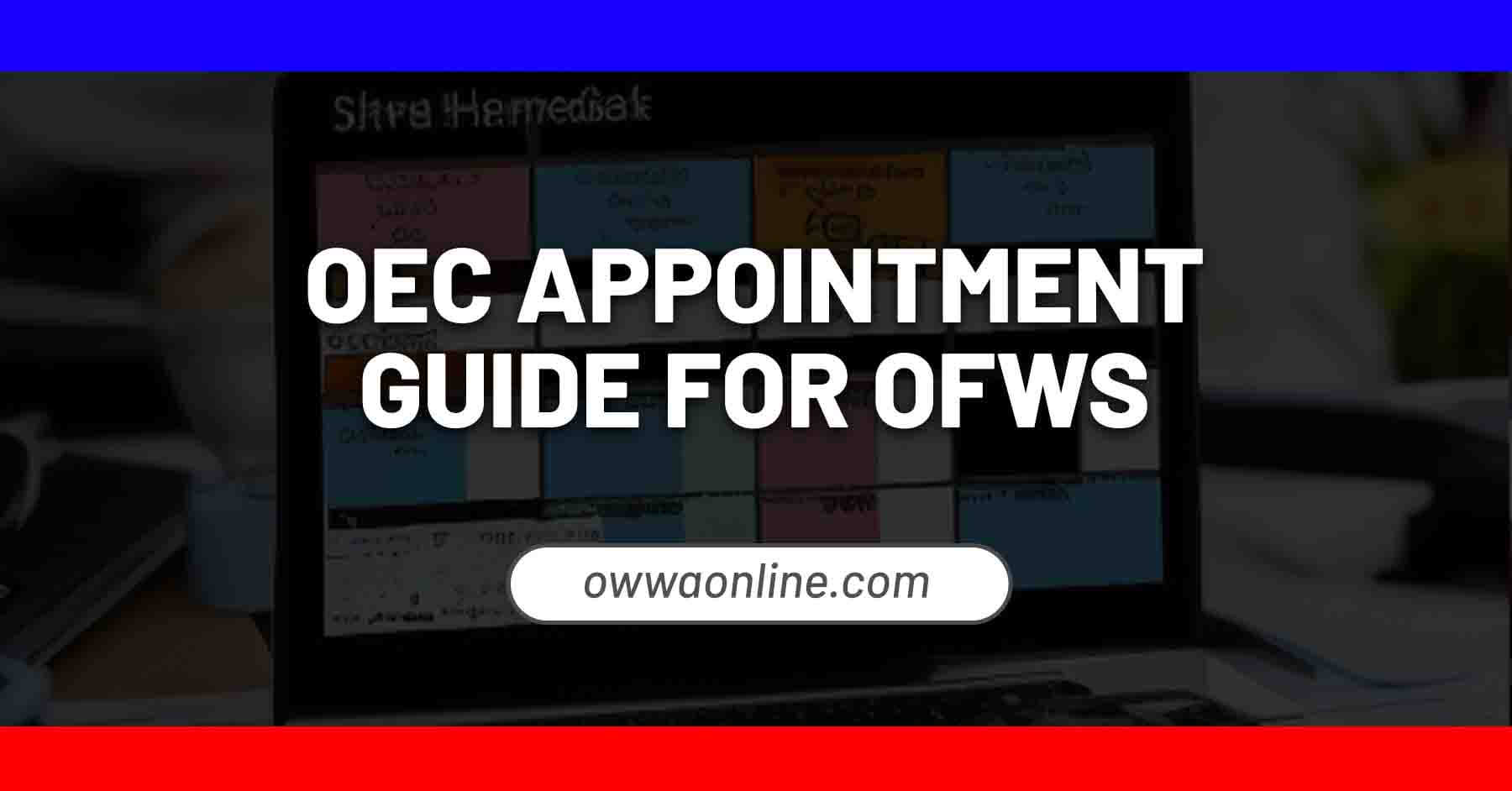Getting an Overseas Employment Certificate (OEC) is a mandatory step for almost all OFWs who come back home to the Philippines before they can leave again. It is with the exception of those who sought OEC exemption. To get one, they need to set up an OEC appointment online via the Department of Migrant Workers (DMW, formerly known as POEA) website so you can process your OEC at the nearest DOLE-OWWA or Philippine Overseas Labor Office (POLO) branch.
If you are an OFW and you are not qualified to process one online,, then you can use this guide to learn more about how to book an OEC appointment online.
Booking an OEC Appointment Online
Booking an OEC appointment online is an easy process. You can simply use the POEA Online Processing System for Balik Manggagawa (POPS-BaM)—the DMW’s online appointment system, choose your preferred date, time, and location, and just do your regular OEC processing with the help of the designated government worker at the nearest DMW, DOLE-OWWA, or POLO-OWWA branch.
Qualifications
The following individuals need to set an OEC appointment so you can proceed with the regular OEC processing at the nearest DMW, DOLE-OWWA, or Philippine Overseas Labor Office (POLO) branch.
- OFWs who changed their employer
- OFWs who changed their job site
- OFWs without existing BM Online or POPS-BaM records
- OFWs without a valid work visa/permit
If you are one of the following, then you are qualified to process the OEC online and do not need an appointment for regular OEC processing:
- Directly employed Filipino workers by an international employer
- Individuals who are employed by a recruitment agency
- OFWs employed by POEA’s Government Placement Branch (GPB)
Requirements
Before you start setting up an OEC appointment online, you need to make sure that you have the following:
- Active POPS-BAM DMW e-Registration account
- Email address
- Password
- Complete personal information
- Scanned professional profile photo
- Scanned copy of your valid passport page
- Complete confirmed airline details
- Flight date
- Flight time
- Airline Ticket
- Verified Employment Contract from POLO, Philippine Embassy, or Consulate
- Valid Work Visa, Work Permit, or any equivalent document
- Preferred OWWA or POLO location, time, and date
You will also need the following when you visit the DMW, OWWA, or POLO-OWWA office for the actual OEC processing:
- Printed Online Appointment (POPS-BAM / BM Online)
- Printed Balik-Manggagawa Information Sheet
- Sworn Statement (For OFWs who have never had a POEA record or who are applying for OEC for the first time)
- Passport (valid for at least six months) from departure date
- Verified Employment Contract from POLO, Philippine Embassy, or Consulate
- Certificate of Employment, Company ID, latest pay slip, or other documents as proof of employment
- Valid Work Visa, Work Permit, or any equivalent document
- Confirmed Airline Ticket
- OEC fees
- OWWA membership payment receipt
- Copy of employer’s Business Registration Certificate
Note: If there is no business registration certificate, present the national identification card of the employer.
- Letter from the company verifying the relocation of the employment site if you are working for the same employer again at a new location.
How to Schedule the OEC Appointment Online
In the past, scheduling an OEC appointment must be done via the Balik-Manggagawa (BM) Online System, but since June 2021, the BM online system has been abolished and the OEC appointment setting system has been migrated to the new POPS-BAM system.
Follow these instructions to learn how to make an OEC appointment online via POPS-BaM and allow the government to easily verify your information.
Step 1: Visit the DMW website and access the Balik-Manggagawa Online Service Portal Website via this link: https://onlineservices.dmw.gov.ph/OnlineServices/POEAOnline.aspx.
Step 2: Scroll down to the Appointment Section and Click Make Appointment.
Step 3: Click on the button that reads, Schedule a visit to POEA.
Step 4: Read the POEA Online Appointment Terms and Conditions then click Agree.
Step 5: From the dropdown menu, choose whether you are an Overseas Filipino Worker (OFW) or a visitor.
- If you are an OFW: Log into your DMW e-Registration account using your registered email address and nominated password.
Note: If you do not have a DMW e-Registration account yet, visit this site: https://onlineservices.dmw.gov.ph/OnlineServices/POEAOnline.aspx and click Let’s Go under the e-Registration card.
- If you are a visitor, key in your email address:
Step 6: Update your profile page by clicking “My Profile,” after completing your profile, click “Update Profile” on the upper right side of the page.
Step 7: Key in your identification data, including:
- Your personal details
- Passport details
- Beneficiary (Family) details
Step 8: Return to the dashboard and upload your professional profile photo and passport photo.
Step 9: Once your details are complete, you should see four green thumbs-ups. Click on the ‘Balik Manggagawa’ link, then click Next.
Step 9: Enter your flight details then click “Next.”
Step 10: Confirm whether you are returning to the same employer, job site, and position if you are a returning BM, then click Next.
Step 11: Input all your contract details then click the “Submit” button.
Step 12: Choose the appropriate transaction (e.g. OEC appointment, OEC application, OEC exemption).
You don’t qualify for online OEC processing or OEC exemption, if there is:
- No existing POEA records;
- Changed employers; or
- Changed job sites
Step 13: Choose the nearest location for your appointment on the drop-down menu.
Step 14: Select your host country as the processing site then click the “Next” button.
Step 15: Select your preferred appointment date and time.
Step 16: Take a screenshot and print your scheduled appointment date.
Important Reminders
When setting up an OEC appointment online via the DMW online service portal, here are some things you need to remember:
- All OFWs can use POPS-BaM, but if you are abroad, some POLO-OWWA offices have different processes and may not require an appointment.
- To check on the requirements of a particular POLO-OWWA office, you may check their designated website or contact the office directly.
- Your OEC is only valid for a maximum of 60 days so make sure you set your appointment closer to the date when you need to depart.
- You need to ensure that your email address is active and valid when setting up an OEC application.
Video: Step-by-Step Tutorial on How to secure an OEC Appointment Online
Learn more about setting up an OEC appointment online for regular OEC processing by watching this Youtube video from Leo Amoroso Returns.
Frequently Asked Questions (FAQs)
If you have any questions about “How to Book an OEC Appointment Online,” check this list of frequently asked questions and answers:
1. Is it possible to acquire OEC without an active OWWA membership?
No. One of the requirements when acquiring an OEC is to have a current or active OWWA membership.
2. Can I acquire OEC without a verified employment contract?
No Just like an active OWWA membership, a verified employment contract is also one of the essential requirements for acquiring an OEC.
3. Who can get OEC exemption?
Some OFWs can get an OEC exemption if they are a Balik-Manggagawa (BM) worker who meet the following qualification to be exempt from acquiring an OEC:
- Has a valid work visa or work permit
- Returning to the same employer and workplace
- Has a record in the POEA database
- (Has previously received an OEC at any DMW/POEA offices or facilities, POEA main office, extension units, regional offices, POLO-OWWA offices abroad, and BM mall processing centers)
4. Who need an OEC appointment for regular OEC processing either at a DMW office or a POLO-OWWA branch?
You will need to secure your OEC via the regular process if you are a BM worker who meet the following conditions:
- OFWs who changed their employer
- OFWs who changed their job site
- OFWs without existing BM Online or POPS-BaM records
- OFWs without a valid work visa/permit
5. How long is an OEC or OEC Exemption Number valid?
From the date of issuance, the OEC or OEC Exemption number is only valid for a maximum of 60 days prior to departure date.
6. Is my OEC or OEC exemption valid for many uses?
No. An OEC or OEC Exemption number is only valid for a single use within 60 days. Once you have presented it to the Bureau of Immigration officers at the airport, it cannot be used again.
7. Why does the system want my most recent OEC number? What does it mean?
The system wants your most recent OEC number as it is your most recent transaction record with POEA. This information is required so the system can check your most recent employment information.
8. What happens if I forget my OEC number?
If you forget your OEC number, then the system will simply redirect you to the OEC Appointment page. This means you will need to manually visit POEA to process your OEC.
9. What should I do if I lose my OEC?
If you lose your OEC, you will just need to log in to your BM Online or POPS-BAM account and reprint it.
Summary
All returning OFWs are required to secure an Overseas Employment Certificate (OEC) in order to continue working overseas. An OEC is an exit clearance or pass and it proves the legitimacy of the documentation submitted by the OFW.
While the process has transitioned online, with the launch of the DMW Online service portal, there are instances when you need to process your OEC manually and the first step to do so is to get an OEC appointment online.