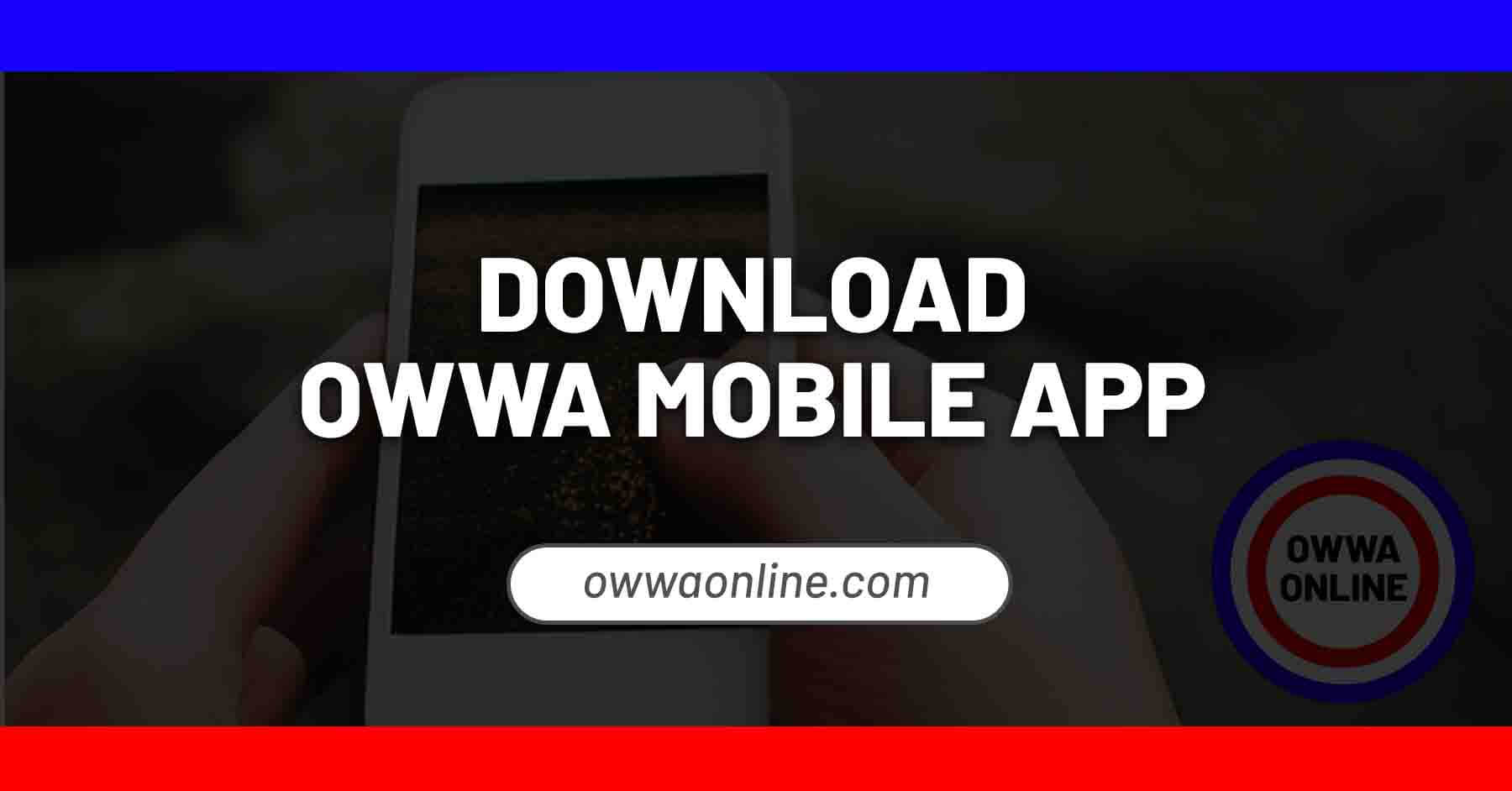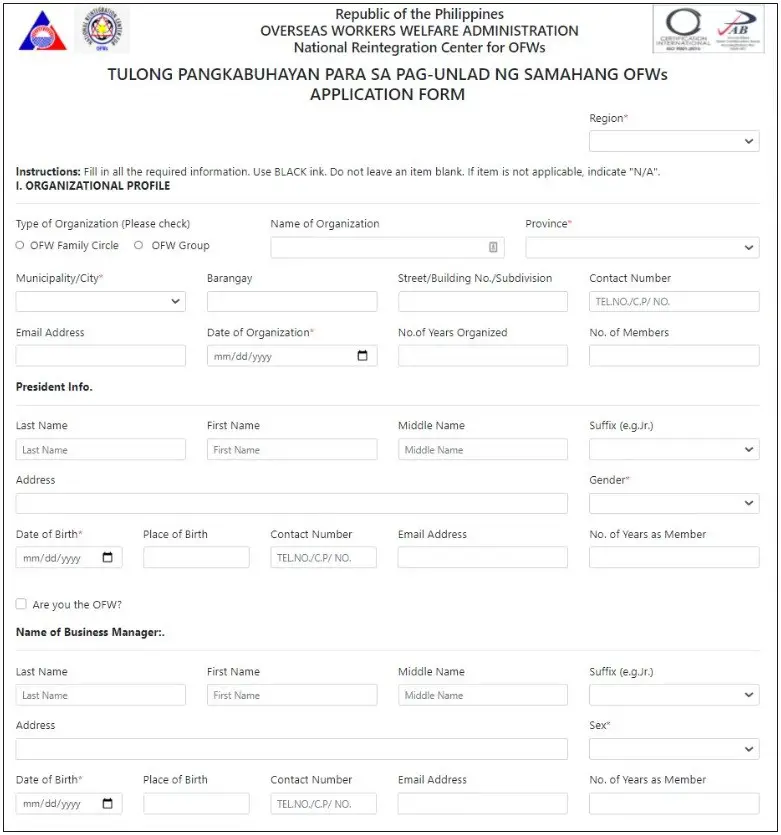The Overseas Workers Welfare Administration (OWWA), along with a few other government agencies in the Philippines, has resolved to leverage its resources, build online infrastructures, and transition to online service delivery environment to effectively extend its services to its target audience—the Overseas Filipino Workers (OFWs).
Also Read: Complete List of OWWA Programs, Benefits, and Services
In its effort to do so, OWWA created a mobile app, on top of the already existing web app, in hopes of streamlining the disbursement of services. The OWWA Mobile App is like a ticket that OWWA hands out to its members as it reaches out to help and protect OFWs and OFW communities despite the challenges of tight budget allocations and limited face-to-face interactions. In this guide, you will learn all about downloading the OWWA Mobile App so you may avail of all the e-services the agency offers, wherever you may be.
What is the OWWA Mobile App?
The OWWA Mobile App is an OWWA-engineered and OWWA-managed online application meant to offer the OWWA e-services to make it easier for OWWA members to access their existing programs and services anywhere in the world. It is a free service, downloadable either via Google Play Store (for Android phone users) and Apple Store (for iOS users).
Through the OWWA Mobile App, OFWs can receive the service they deserve without having to queue or wait for a long time. They don’t even need to leave the comfort of their homes to enjoy the services that OWWA offers. Plus, they get the latest updates on new policies, announcements, programs, and services that OWWA launches.
Features and Services of the OWWA Mobile App
With the OWWA Mobile App, OWWA conveniently offers its OFW users the following features, services, and other in-app options:
- Accessing and updating of the OWWA profile
- Checking of the latest employment contract
- Verification of the status of OWWA membership
- Renewal of OWWA membership
- Payment for OWWA membership fee, contributions, and other fees
- Access to the OWWA transaction history
- Viewing and checking of the OWWA payment history
- Check the FAQs and other important OWWA updates, details, and contact information.
- View passport page
- View the OWWA project details and contact information
By simply being an OWWA member, OFWs can access these features and services from anywhere in the world. Once they become members, using the OWWA Mobile App is but a simple process of downloading and installing the application on your mobile phone.
For OFWs to have access to these features and services without leaving the comfort of their favorite place or their homes or offices, the first step is to ensure that the OFW is an OWWA member. Before that can happen, they need to learn what it takes to be one
Downloading and Installing the OWWA Mobile App
The OWWA Mobile app is a special application designed exclusively for OFWs and would-be OFWS. It is OWWA’s attempt to transition to an online, on-the-go environment, resolving the difficulties which makes it even more difficult for OFWs and would-be OFWs to avail of their services. It is also a free app, so there really is no reason not to download it if you are an OWWA member OFW.
Qualifications
As mentioned earlier, the OWWA Mobile App is not an application designed for everyone. If you wish to use the OWWA Mobile App and to ensure that you are maximizing the potential of the app, it’s best if you, as a user, satisfies at least one or all of the following conditions:
- Be a migrant Filipino worker
- Must be of legal age
- Must be a Filipino citizen, even if they have acquired a permanent resident status at the host country
- Must be an OWWA member
- Must have a valid visa and work permit
- Must have an active employment contract from the Department of Migrant Workers (DMW)
- Must be an active or inactive OWWA members who are abroad
- Must be an active or inactive OWWA members who are in no capacity to visit the OWWA or POLO-OWWA offices
- Must be an OFW who has acquired legal employment from the host country after working without having proper documentation from POEA
Requirements
In case you want or need to know more about the things you need to download, install, and use the OWWA Mobile App, here’s a list of the system and documentary requirements that you’ll need:
System Requirements
Your smartphone must at least satisfy the following system requirements before you can install and use the OWWA Mobile App:
- Required Operating System (OS): Android 4.3 and up, iOS 9.0 or later (iPhone and iPod Touch), or macOS 11.0 or later and a Mac with Apple M1 chip or later (Mac)
- Download size (Storage requirements): 12.24 MB (Android) or 17.2 MB (iOS)
- Offered by: OWWA MISD
- Permissions
- Camera
- Location
- Storage
- Others
- Full network access
- Wi-Fi connections
- Referrer API
Documentary Requirements
To be able to use the app, you must first become an OWWA member. To register an activate your OWWA membership, you will need the following general membership requirements:
- OWWA OFW Information Sheet (also known as OWWA Membership Form)
- Photocopy of Passport data page with photo
- Valid Employment Pass or Work Permit Card
- Employment Contract
- Certificate of Employment
- US$25.00 Membership Fee (may vary depending on the foreign currency equivalent of the destination country, ranging from Php 1,000.00 to Php 1,500.00)
- Polo-verified contract
- Valid Visa (validity must be more than 90 days)
- OFW must be actively working
- Company certification issued within the last thirty (30) days with company stamp signature
How to Download the OWWA Mobile App
Once you have the requirements ready, you may now download and install the OWWA Mobile App.
To do so, simply follow these steps:
- Make sure your device meets the system requirements.
- If you are an Android user
- Visit the Google Play Store.
- Search for OWWA Mobile App or visit the link: https://play.google.com/store/apps/details?id=com.owwa&hl=en&gl=US.
- Click Install.
- Once installed, open the app and log into your account.
- For iOS users
- Visit the Apple Store.
- Search for OWWA App or visit the link: https://apps.apple.com/us/app/owwa-app/id1437249504.
- Click Install.
- Once installed, open the app and log into your account.
Using the OWWA Mobile App
Using the OWWA Mobile App requires OFW users to have a registered account. If you have one, you may simply log into your account and start using the app. Otherwise, you need to register for one.
If you need a guide, listed below are the procedures that you can follow:
Existing OWWA Mobile App Account: Logging into Your OWWA Mobile App Account
If you already have a registered account, simply use your nominated username and password to log into the OWWA Mobile App and start enjoying the perks.
- Open the OWWA Mobile App.
- Select the Login icon on the OWWA Mobile App.
- Enter your registered username and password.
- Once you do, you will see the main page of the OWWA Mobile App along with four major options: Login, Renew Membership, Hotlines, and Programs and Services.
No OWWA Mobile App Account: Registering for a New OWWA Mobile App Account
If you do not have an account yet, you may follow these steps to register for an account.
- Open the OWWA Mobile App.
- Tap on the “Don’t have an account? Sign up here” button.
- Key in all the required information at the registration form.
- Confirm that you have accurately entered all the necessary information into the form, then tap “Register.”
- Once done, you’ll receive an email notification confirming that you’ve been registered, along with your login credentials.
- Once you received your account’s username and password, return to the OWWA Mobile App and tap the Login button.
- Using your login credentials log into your account by following the steps for ‘Logging into your OWWA Mobile App Account.’
Important Reminders when Downloading the OWWA Mobile App
Listed here are some of the most important guidelines and reminders when downloading, installing, and using the OWWA Mobile App.
- OFWs who intend to use the OWWA Mobile App will need to have a registered OWWA Mobile App account.
- Active or inactive OWWA membership may register for an OWWA Mobile App account
- OFW members who are registering for an OWWA Mobile App account will receive a confirmation email once the registration is successful.
- OWWA Membership registration, verification, update, and payment can all be done via the OWWA Mobile App.
- The OWWA Mobile App offers registered members the ability to participate in OWWA activities, access OWWA services and special programs, and get the latest updates via the OWWA Mobile App.
Video: Everything You Need to Know About OWWA Mobile App for OFWs
The OWWA Mobile App is the agency’s latest effort to improve their service delivery and bring their projects and programs closer to the migrant Filipino workers since it launched.
In this video, learn about the first step in using the OWWA Mobile App—Registering for an OWWA account online on the OWWA Mobile App. Please be guided accordingly:
For more information on the full features of the OWWA Mobile App and the benefits that OFWs can get from using it, then you should find this video helpful:
Frequently Asked Questions (FAQs)
For your reference, here are some of the most common questions and answers (Q&A) about downloading, installing, and using the OWWA Mobile App.
1. What is the OWWA Mobile App?
The OWWA Mobile App is a convenient tool, engineered and managed by OWWA. This mobile application program is the latest OWWA initiative that allows OFW members to access their services and programs worldwide. It also offers the OWWA member OFWs the chance to stay updated on the latest news, programs, and projects by the agency, while offering e-services including checking and updating their OWWA membership, and providing other services and benefits right where they are.
2. How to download the OWWA Mobile App?
Downloading the OWWA Mobile App is a simple process using your smartphone and visiting either the Google Play Store or the Apple Store, searching for OWWA app, and clicking install.
3. Is the OWWA Mobile App free?
Yes. The OWWA Mobile App is a free-to-download, free-to-use application that can be installed and used across all mobile devices.
4. Is downloading the OWWA App required to be an OWWA member?
No. Downloading the OWWA App is not a requirement to become an OWWA member. You do not need to download the OWWA Mobile App to register as an OWWA member. It’s not a requirement, but it’s pretty convenient for OWWA member OFW to have the app installed. After all, having the mobile app makes it easier for OWWA members to transact with OWWA and keep track of the latest OWWA news, updates, and programs.
5. What are the benefits of downloading the OWWA Mobile App?
Downloading the OWWA Mobile App allows OFW members to conveniently access all OWWA e-services that would have been otherwise inconvenient to do without it. Some of the in-app features of the OWWA Mobile App include allowing the OFWs to check, renew, update, view, and pay for their membership, stay updated on the OWWA activities, and find the contact information of all OWWA offices nationwide.
6. What should I do if I’m having issues registering for an account in the OWWA Mobile app?
For problems regarding account registration via the OWWA Mobile App, simply double-check if you might have some missing information in the registration form or if you have poor Internet connectivity. Usually, there should be a pop-up window showing an alert notification on the screen, followed by an email containing your registration approval and login credentials which you can use to log into the app.
7. Are the OWWA Mobile App and OWWA Uwian Na App the same?
No. Both the OWWA Mobile app and the Uwian Na App are OWWA-engineered and managed applications, but they were created for different purposes. The OWWA Mobile App is an all-around application designed to help the OFWs access the different OWWA programs, services, and updates easily. On the other hand, the OWWA Uwian Na App was created to assist migrant Filipino workers when they need to go back home to the Philippines in times of crisis.
8. Can I check my OWWA membership status even if I don’t have a smartphone?
Yes. Even if you do not have a smartphone, you may check on your OWWA membership and review and update your OWWA membership status by visiting the OWWA website via this web app link: https://owwa.gov.ph/. OWWA members may also visit the nearest OWWA Regional Welfare or Satellite offices (RWO/SWO) if they are in the Philippines or visit the designated POLO-OWWA office if they’re abroad.
9. How much is the OWWA membership fee?
The OWWA membership fee costs US$25.00 for every two-year membership. The fee may vary from Php 1,000 to Php 1,500, depending on the currency exchange rates at the country where they’re at. After the OWWA mobile app registration, OFWs can simply ask their family to deposit the payment in selected payment centers.
10. Is the US$25-OWWA membership fee a one-time fee?
No. The OWWA membership fee is valid for two (2) years, and this fee is fixed across all countries regardless of the contract period, employer, job site, or agency. If you have downloaded and installed the OWWA Mobile App, you will receive a notification when your renewal period comes.
Summary
The OWWA Mobile App is an OWWA-managed application meant to offer OFWs convenient access to all the services, programs, and benefits that their OWWA membership entails. The creation of the app is the agency’s latest effort to provide more accessible services and programs and make their service delivery more efficient, doing away with the need to call, email, or even visit any OWWA Regional Welfare Offices (RWO), Philippine Consulate, Embassy, or POLO-OWWA Offices in the Philippines. Instead, you can simply go and use your smartphone to do so using the OWWA Mobile App.
The OWWA Mobile App is also an initiative to make services and programs more accessible to more Filipinos. With the information and process guide regarding downloading and installing of the OWWA Mobile App, OFW users can use and navigate the app more easily, allowing them to transact anywhere and maximize their time using the OWWA app for their convenience in this unpredictable, fast-paced digital age.
With the OWWA Mobile App, OFWs do not have to suffer through crazy long lines common among government offices, allowing the OFWs to enjoy easier transactions.
While the mobile app is not a requirement for an OFW to be an OWWA member, downloading the OWWA Mobile App remains an advantageous move for OFW members as it helps with community and nation-building activities. It also helps the agency get first-hand feedback on improving its programs and policies for migrant Filipino workers, their families, and dependents, while making it more convenient for the OFWs to enjoy the perks of being an OWWA member.
Contact Information
For more questions, inquiries, or concerns related to the OWWA Mobile App, here’s the complete contact information of the Overseas Workers Welfare Association (OWWA) main office:
Overseas Workers Welfare Association (OWWA)
Office Address: F.B. Harrison St, Pasay, Metro Manila
Tel. No.: 8891-7601 to 24
OWWA hotline number: 1348, (02) 1348 (Regional), (+632) 1348 (International)
OWWA Email Address: owwacares@owwa.gov.ph, commandcenter@dole.gov.ph
OWWA Facebook page: https://web.facebook.com/OWWAofficial
OWWA Website: https://owwa.gov.ph/
OFWs may opt to visit the OWWA Regional Offices or POLO-OWWA Offices instead, or they may send their concerns and inquiries via their dedicated customer service hotline, OWWA Cares.
OWWA Cares
OWWA Cares Hotline: 1348 (for Metro Manila), (02) 1348 for outside Metro Manila, 0632-1348 for those overseas / international calls